Link download Minecraft 1.20.30.20 Pocket Edition untuk install di hp Android dan iOS.
Minecraft 1.20.30.20 Pocket Edition merupakan versi terbaru Beta yang Mojang Studios luncurkan pada saat ini.
Berdasarkan situs resminya, versi baru Beta ini rilis besama segudang perubahan dan peningkatan.
Diantaranya yang bisa kamu perhatika yaitu:
Features and Bug Fixes
Diamond Ore Distribution
- Increased the amount of Diamond Ore found in the deepest parts of the world.
Audio
- Strays now play the proper sound when firing bows (MCPE-172385)
- Equipment sound is now played when switching between otherwise identical armor pieces, which may have differing enchantments and/or trims applied (MCPE-171527)
- The Trails and Tales music tracks now play in the game menu (MCPE-171489)
- Shields now play a sound when equipped in the off-hand slot (MCPE-168039)
Blocks
- Third person camera no longer clips through Snow, Mud, and Soul Sand
- Stonecutter no longer drops as an item when using the wrong tool (MCPE-33950)
- Pickaxe can now quickly mine Pistons and Sticky Pistons (MCPE-62797)
- Powering and unpowering a Redstone Repeater or Comparator no longer disrupts water flow (MCPE-157055)
- “concrete_powder” block is now split into unique instances, namely “white_concrete_powder”, “orange_concrete_powder”, “magenta_concrete_powder”, “light_blue_concrete_powder”, “yellow_concrete_powder”, “lime_concrete_powder”, “pink_concrete_powder”, “gray_concrete_powder”, “light_gray_concrete_powder”, “cyan_concrete_powder”, “purple_concrete_powder”, “blue_concrete_powder”, “brown_concrete_powder”, “green_concrete_powder”, “red_concrete_powder”, and “black_concrete_powder”
- Commands will still work with “concrete_powder”, but “concrete_powder” won’t be suggested in the command prompt, rather the new names will
Cherry Grove
- The underwater fog in Cherry Groves now uses a transition that increases visibility after a while (MCPE-171822)
Gameplay
- The functionality of long-pressing a crafting output slot on touch input has been returned to rapidly crafting single instances of the item in the output slot (MCPE-169728)
- The rate of item crafting when long-pressing a crafting output slot has been slowed to 4 items per second and the time needed to long-press before starting the rapid crafting functionality has been reduced to 700 ms
- Updated the text when sleeping to better reflect the PlayersSleepingPercentage gamerule
- Setting the PlayersSleepingPercentage gamerule to 0 will no longer skip the sleep animation
- Night will now be skipped properly if non-sleeping players leave while all other players are sleeping
- Players will no longer enter End Portals when sleeping in a bed immediately below the portals
Graphical
- Added Vertical Sync toggle to Video menu
Marketplace
- Players will now have a way to send a one-way message to Creators offering feedback on purchased items. This feedback could be used to improve future content and changes
Mobs
- Mobs can hold and pick up Illager Banner only in their main hand now
- Fixed an issue with Parrots facing a different position than the player when the player is in a Boat
Recipe Unlocking Game Rule
- Added optional game rule for limited crafting.
- The game rule is only relevant when recipe unlocking is enabled.
- When set to “true” it prevents players from crafting recipes they have not yet unlocked. It is off by default and can only be modified through the “/gamerule” command.
Stability and Performance
- Fixed a bug where repeatedly pressing ‘Esc’ in Realms settings could remove UI or turn the screen black
- Fixed server becoming unresponsive when players were surrounded by Ghasts stuck in lava columns
- Placing one item of an item stack into a full stack of the same item no longer causes the game to crash
Touch Controls
- Fixed an issue where the sneak input while flying would not work correctly with interactable blocks
User Interface
- Fixed textbox text sometimes not updating correctly when holding backspace on Android devices
- Fixed ‘Full Keyboard Gameplay’ support on iOS and Android
- New death screen no longer appears when immediate respawn is enabled
- Fixed an issue where names with parentheses in them did not display on the inventory/crafting menus in their title
- Switching between Book and Quill pages with the gamepad now produces a sound
- Added a button to empty the search bar with one click
- Pressing Return on the virtual keyboard no longer deletes text after cursor on Xbox
- Background now darkens while the Smithing Table UI is open and Pocket UI is enabled
Vanilla Parity
- Villagers are now prevented from gaining a profession when sleeping
- Tweaked Shulker Box Redstone signals to match parity with Java Edition
- Formation of ice and snow is now controlled by random tick
- Fixed a bug that caused the Raid boss bar to automatically deplete to zero when the Village was defeated
Blocks
- Third-person camera now passes through Glass, Glass Panes, and Iron Bars
Sculk Vibrations
- Throwing an Eye of Ender now emits vibrations
- Minecarts now consistently emit vibrations when moving on Rails while empty
- Collecting Fish, Axolotls, and Tadpoles with Buckets now emits vibrations
- Cleaning items in Cauldrons now emits vibrations
- Dying Leather Armor in Cauldrons now emits vibrations
- Tipping Arrows in Cauldrons now emits vibrations
- Using Dyes to change Cauldrons’ water color now emits vibrations
- Non-player actors now emit a vibration event when equipping Shields in their off-hand slot
Multiplayer
- Fixed an issue with the client failing to attempt connection to dedicated server in some situations
Commands
- Fixed a bug that autocomplete suggestions for values coming after brackets are missing if there is no space between tilde (as Z coordinate) and block name in commands
- The unknown block is no longer available to be set or filled via commands
- The ‘hasitem’ command will now use the data value as damage when selecting damageable items
Link Download Minecraft 1.20.30.20 Pocket Edition
Minecraft 1.20.30.20 menawarkan segudang hal baru yang belum ada di versi-versi sebelumnya.
Selain itu juga membawa suana bermain baru yang lebih seru dan segar.
Jika terkarik, link download Minecraft 1.20.30.20 Pocket Edition pun sudah kami bagikan di bawah.
KLIK DI SINI untuk LINK DOWNLOAD MINECRAFT 1.20.30.20 POCKET EDITION Android
KLIK DI SINI untuk LINK DOWNLOAD MINECRAFT 1.20.30.20 POCKET EDITION iOS
Jangan lupa untuk pantengin terus Gamenosida.com
Supaya kamu bisa dapet artikel-artikel menarik lainnya tentang dunia Minecraft.
Tentang Game Minecraft
Minecraft adalah sebuah permainan video yang telah merevolusi industri game sejak rilis pada tahun 2011 lalu.
Dikembangkan oleh Mojang Studios, Minecraft telah memperkenalkan pemain pada dunia yang sepenuhnya terbuka.
Di mana mereka dapat pergi menjelajah, bertahan hidup, dan membangun sesuai imajinasi mereka.
Dalam Minecraft, pemain akan masuk ke dalam sebuah dunia virtual yang terdiri dari blok-blok berukuran sama.
Mereka dapat menjelajahi lingkungan yang luas, mengumpulkan sumber daya, dan membuat berbagai macam objek dan struktur.
Mulai dari rumah sederhana hingga menciptakan kota yang megah, batas kreativitas dalam permainan ini hampir tak terbatas.
Salah satu daya tarik utama Minecraft adalah kebebasan yang diberikan kepada pemain.
Tidak ada tujuan yang sepenuh-nya kaku, sehingga setiap individu dapat mengeksplorasi dunia dengan kecepatan dan gaya mereka sendiri.
Mereka dapat berpetualang di gua-gua yang gelap, mengeksplorasi lautan luas, atau bahkan menjelajahi dunia alternatif yang berbahaya.
Selain mode bertahan hidup, Minecraft juga menawarkan mode kreatif di mana pemain memiliki akses penuh terhadap semua sumber daya.
Sehingga kita dapat fokus sepenuhnya pada elemen kreasi atau penciptaan.
Mode ini memungkinkan pemain untuk membangun struktur yang rumit, seni pixel, atau bahkan replika bangunan terkenal di dunia nyata.
Selama bertahun-tahun, Minecraft telah mengembangkan komunitas yang sangat aktif dan kreatif.
Pemain dapat berbagi karya mereka dengan sesama melalui server online atau berpartisipasi dalam proyek kolaboratif yang besar.
Komunitas ini juga sering menghasilkan modifikasi (mod) khusus, paket tekstur, dan peta yang menambahkan elemen baru dan memperluas pengalaman bermain Minecraft.
Minecraft juga telah digunakan dalam pendidikan untuk mengajarkan keterampilan kritis, pemecahan masalah, dan kerjasama.
Banyak sekolah dan lembaga pendidikan telah mengadopsi Minecraft sebagai alat pembelajaran yang kreatif dan interaktif.
Dalam hal visual, grafis Minecraft mungkin terlihat sederhana dengan desain blok-bloknya yang ikonik.
Namun, estetika ini telah menciptakan daya tarik yang unik dan menjadi ciri khas permainan ini.
Berapa Lama Minecraft Bisa Tamat?
Game Minecraft pada umumnya memang tidak menyediakan jalan cerita apa-apa.
Yang ada hanyalah kamu bisa pergi berpetualang ke sana sini secara bebas.
Sebenarnya ada sebuah misi tersembunyi yang dapat kamu coba kerjakan,
Yaitu adalah mengalahkan Ender Dragon yang ada di dimensi the End.
Untuk pergi ke sana kalian harus membuat ender portal yang terdapat pada sruktur Stronghold.
Rata-rata pemain dapat menyelesaikannya dalam waktu kurang lebih 753 jam ke atas.
Jadi bisa dibilang Minecraft adalah sebuah game yang memungkinkan pemain untuk mengeksplorasi, bertahan hidup, dan membangun dunia virtual yang tak terbatas.
Dengan kreativitas sebagai pendorong utama, gim ini telah menginspirasi jutaan orang di seluruh dunia.
Seperti untuk merancang, berkolaborasi, dan mengungkapkan imajinasi mereka dengan cara yang unik dan menarik.
Di mana Kamu Bisa Main Game Minecraft?
Minecraft hadir dalam berbagai platform yang memungkinkan pemain untuk merasakan petualangan seru dalam membangun dunia virtual mereka sendiri.
Mulai dari komputer pribadi hingga konsol game dan perangkat seluler.
Minecraft dapat diakses di berbagai platform, memungkinkan pemain untuk mengeksplorasi dunia blok yang tak terbatas.
Jadi kamu bisa main Minecraft di PC, PS4, PS5, Xbox One, Xbox Series X|S, Nintendo Switch, Android, iOS, dan Chromebook.
Namun khusus Minecraft Java Edition hanya tersedia untuk perangkat PC atau Laptop saja.
Apakah Minecraft ada di Game Pass?
Kabar baiknya adalah game ini secara permanen masuk ke dalam layanan milik Microsoft itu dalam bentuk satu paket.
Jadi kalian bisa berlangganan Xbox PC Game Pass untuk main Minecraft Bedrock dan Java Edition.
Selain itu juga dapat bermain game-game menarik lainnya yang tidak kalah ser80.24dari Minecraft.
Xbox Game Pass sendiri sudah tersedia di Indonesia dalam bentuk Xbox PC Game Pass mulai dari harga Rp.49.999, -.
Spesifikasi Minecraft di PC dan Laptop
– MINIMUM:
- OS: Windows 7 64 bit ke atas
- CPU: Intel Core i3-3210 3.2 GHz / AMD A8-7600 APU 3.1 GHz
- RAM: 2 GB
- Grafis: Integrated: Intel HD Graphics 4000 / AMD Radeon R5 series / Nvidia GeForce 400 Series / AMD Radeon HD 7000 series dengan OpenGL 4.4
- PIXEL SHADER: 5.0
- VERTEX SHADER: 5.0
- HDD / SSD: 1 GB ruang yang tersedia untuk install penuh
– RECOMMENDED:
- OS: Windows 10 64 bit ke atas
- CPU: Intel Core i5-4690 3.5GHz / AMD A10-7800 APU 3.5 GHz atau lebih bagus
- RAM: 4 GB
- Grafis: GeForce 700 Series / AMD Radeon Rx 200 Series dengan OpenGL 4.5
- DEDICATED VIDEO RAM: 256 MB
- PIXEL SHADER: 5.0
- VERTEX SHADER: 5.0
- HDD / SSD: 4 GB
Spesifikasi Minecraft di HP Android dan iOS
Bagi kalian yang ingin main di Mobile terntunya harus punya perangkat yang cukup kuat.
Berikut adalah Spesifikasi Minecraft Pocket Edition di Android dan iOS.
MINIMUM
– Android:
- Versi: Android 5.0 ke atas
- RAM : 2 GB
- Storage: 1 GB
– iPhone:
- Versi: iPhone 11 ke atas
- RAM: 2 GB
- Storage: 2 GB
RECOMMENDED
– Android:
- Versi: Android 10 ke atas
- RAM : 4 GB
- Storage: 2 GB
– iPhone:
- Versi: iPhone 12 ke atas
- RAM: 4 GB
- Storage: 3 GB
Spesifikasi Minecraft di Chromebook
– MINIMUM REQUIREMENTS:
- Sistem Operasi: Chrome OS 111
- Arsitektur Sistem: 64-bit (x86_64, arm64-v8a)
- Prosesor: AMD A4-9120C, Intel Celeron N4000, Intel 3865U, Intel i3-7130U, Intel m3-8100Y, Mediatek
- Kompanio 500 (MT8183), Qualcomm SC7180 atau lebih baik
- Memori: RAM 4 GB
- HDD / SSD: Instalasi game, peta, dan file lainnya minimal 1 GB
– RECOMMENDED REQUIREMENTS:
- Sistem Operasi: Chrome OS 111
- Arsitektur Sistem: 64-bit (x86_64, arm64-v8a)
- Prosesor: AMD Ryzen 3 3250C, Intel Celeron N4500, Intel i3-7130U, Mediatek Kompanio 500 (MT8183), Qualcomm SC7180 atau lebih baik
- Memori: RAM 4 GB
- HDD / SSD: Instalasi game, peta, dan file lainnya minimal 1 GB
Tahukah Kamu?
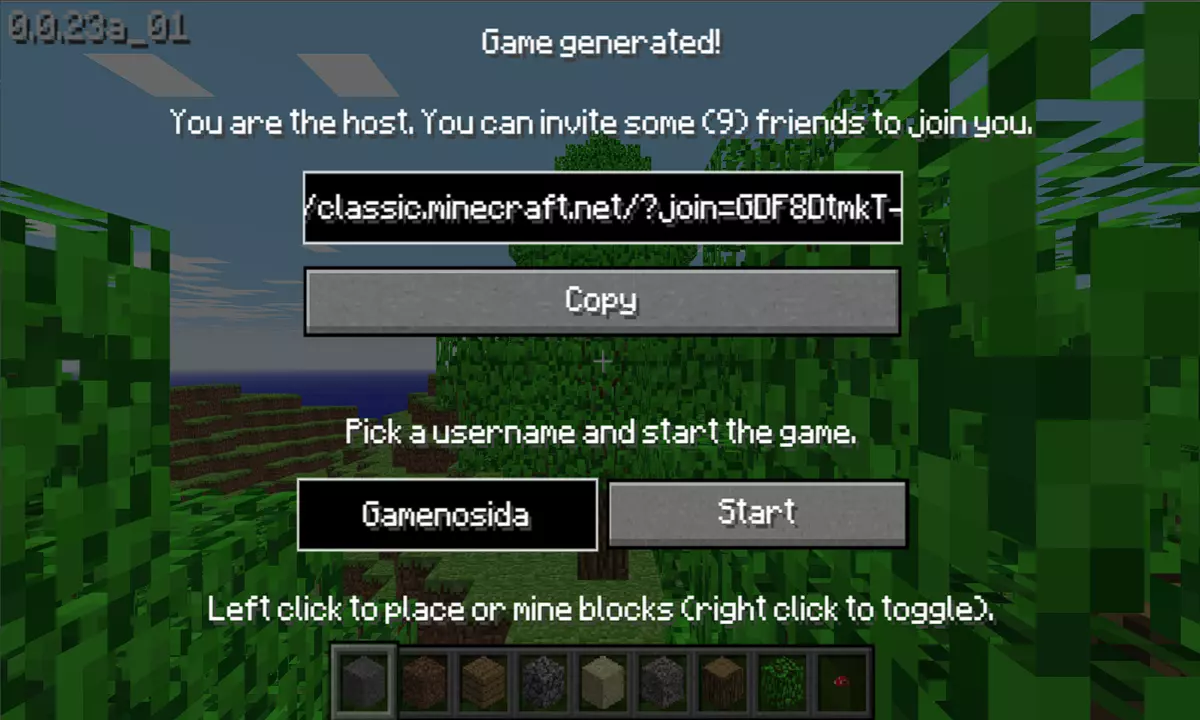
Versi paling awal dari game Minecraft dapat kamu mainkan dalam bentuk web browser secara gratis.
Jika tertarik bisa langsung aja KLIK DI SINI untuk mencobanya sekarang juga.
Walaupun dapat dimainkan secara online / co-op, sayangnya versi klasik ini tidak mendukung fitur cloud dan save file sama sekali.
















